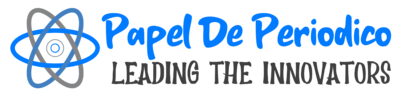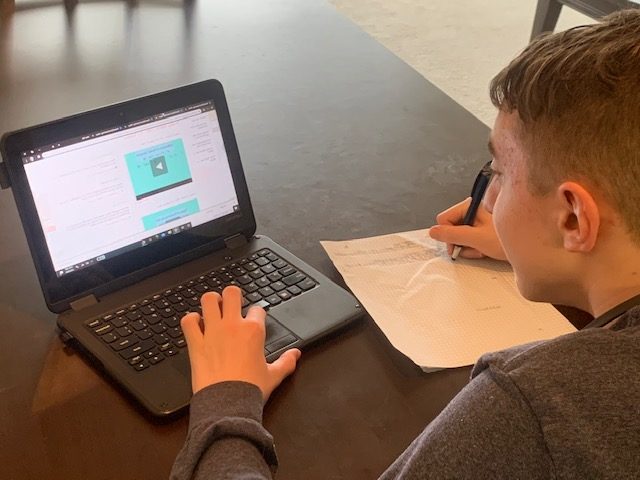
In today’s fast-paced technology landscape, DevOps practices have become crucial for delivering software efficiently and effectively. DevOps aims to bridge the gap between development and operations teams, fostering a culture of collaboration and continuous improvement. One critical aspect of DevOps that often requires careful consideration is data storage. In a DevOps environment, where applications are frequently updated, scaled, and deployed, managing data storage effectively is essential to ensure performance, reliability, and scalability. In this blog post, we will explore strategies for addressing data storage in a DevOps environment, covering key considerations, best practices, and tools to help you manage data storage efficiently.
1. Understand Your Data Storage Requirements
Before diving into storage solutions, it’s important to understand your specific data storage requirements. This involves identifying the types of data you’ll be storing, such as application data, logs, configuration files, or user-generated content. Each type of data has different storage needs in terms of capacity, performance, and durability.
For instance, application data may require high-performance storage to ensure quick access and responsiveness, while log files may need scalable storage that can handle large volumes of data generated over time. Understanding these requirements will guide your choices in selecting the appropriate storage solutions.
2. Embrace the Cloud
Cloud storage has revolutionized the way data is managed in DevOps environments. Cloud providers like AWS, Azure, and Google Cloud offer scalable, reliable, and cost-effective storage solutions that integrate seamlessly with DevOps tools and practices.
Benefits of Cloud Storage:
- Scalability: Cloud storage can easily scale up or down based on your needs, accommodating varying workloads without requiring significant infrastructure changes.
- Flexibility: Cloud providers offer a range of storage options, including object storage, block storage, and file storage, allowing you to choose the best fit for your data requirements.
- Disaster Recovery: Cloud storage solutions often come with built-in redundancy and backup features, ensuring data durability and availability even in the event of hardware failures or disasters.
3. Implement Data Backup and Recovery Strategies
Data backup and recovery are crucial components of data storage management. In a DevOps environment, where changes are frequent and deployments are continuous, having a robust backup and recovery strategy is essential to protect against data loss.
Key Considerations:
- Automated Backups: Implement automated backup processes to ensure that data is regularly backed up without manual intervention. Most cloud storage providers offer automated backup features that can be configured based on your requirements.
- Versioning: Enable versioning for critical data to keep track of changes and allow for recovery of previous versions if needed. This is particularly useful in cases of accidental data modification or deletion.
- Test Recovery Procedures: Regularly test your data recovery procedures to ensure that backups are functioning correctly and that you can restore data quickly in the event of a failure.
4. Use Infrastructure as Code (IaC) for Storage Management
Infrastructure as Code (IaC) is a key practice in DevOps that allows you to define and manage infrastructure using code. By incorporating storage management into your IaC practices, you can ensure consistency, scalability, and repeatability in your storage configurations.
Benefits of IaC for Storage:
- Consistency: IaC ensures that storage configurations are consistent across different environments, reducing the risk of configuration drift and errors.
- Automation: Automate the provisioning and management of storage resources, allowing for faster deployments and updates.
- Version Control: Store infrastructure code in version control systems, enabling easy tracking of changes and facilitating collaboration among team members.
5. Monitor and Optimize Storage Performance
Monitoring and optimizing storage performance is crucial to ensure that your applications run smoothly and efficiently. In a DevOps environment, where applications are continuously updated and scaled, it’s important to regularly assess and optimize storage performance to meet evolving demands. How much is dropbox? Be sure to visit their page to learn more.
Monitoring Tools:
- Cloud Provider Tools: Most cloud providers offer monitoring tools that provide insights into storage performance, usage, and costs. For example, AWS CloudWatch and Azure Monitor offer metrics and alerts related to storage resources.
- Third-Party Tools: There are various third-party tools available for monitoring and managing storage performance, such as Datadog, New Relic, and Prometheus. These tools provide additional features and flexibility for tracking storage metrics and analyzing performance.
Optimization Strategies:
- Storage Tiering: Utilize storage tiering to optimize costs and performance. For instance, frequently accessed data can be stored on high-performance storage tiers, while infrequently accessed data can be moved to lower-cost tiers.
- Data Compression: Implement data compression techniques to reduce storage space and improve efficiency. Many cloud storage solutions offer built-in compression features that can be enabled based on your needs.

6. Ensure Security and Compliance
Data security and compliance are critical considerations in any DevOps environment. Protecting sensitive data and ensuring compliance with regulatory requirements is essential for maintaining trust and avoiding legal issues.
Security Measures:
- Encryption: Encrypt data both in transit and at rest to protect it from unauthorized access. Most cloud storage providers offer built-in encryption options that can be easily configured.
- Access Controls: Implement strict access controls to ensure that only authorized users and systems have access to your storage resources. Use Identity and Access Management (IAM) policies to manage permissions and roles.
- Audit Logs: Maintain audit logs of storage access and changes to track activities and detect any potential security issues. Cloud providers typically offer logging features that can be integrated with monitoring and alerting systems.
Compliance Considerations:
- Data Residency: Ensure that your data storage practices comply with data residency requirements and regulations specific to your industry or region.
- Data Retention Policies: Implement data retention policies to manage the lifecycle of stored data and ensure compliance with regulatory requirements.
Conclusion
Addressing data storage in a DevOps environment involves understanding your storage requirements, embracing cloud solutions, implementing backup and recovery strategies, using IaC for storage management, monitoring and optimizing performance, and ensuring security and compliance. By following these strategies and leveraging the right tools, you can effectively manage data storage in a DevOps environment, ensuring that your applications remain performant, reliable, and secure. As technology continues to evolve, staying informed about the latest storage solutions and best practices will help you navigate the complexities of data storage and maintain a robust DevOps workflow.